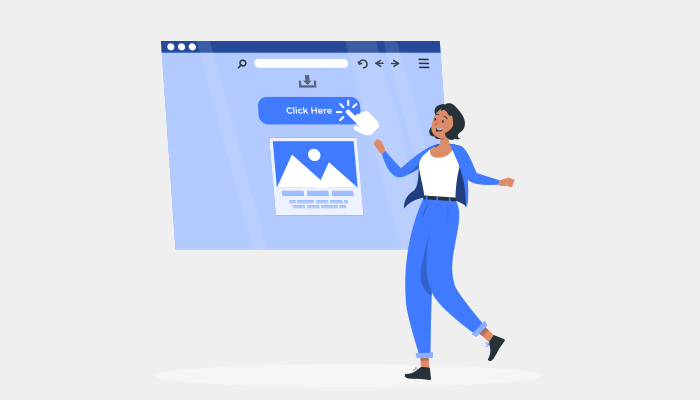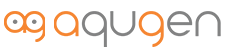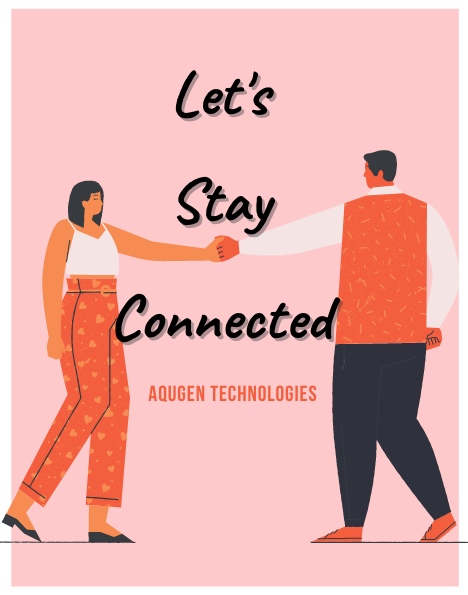Many people think that URLs are seemingly inconsequential addresses to webpages. However, how you design your URLs for SEO matters. They seem less important than the title and the heading but they are an important tool for achieving success in SEO ranking.
An SEO friendly URL is designed to meet the needs of searchers and users. So, URLs optimized for SEO tend to be short and keyword rich.
Along with your content, title tag, and link anchor text, Search Engine also uses your webpage’s URL to understand what your content is about.
Creating an SEO Friendly URL
For SEO, slug is obviously the most important part. You have to choose a slug everytime you create a post or a page. There is no advantage in changing existing URL slugs as it takes too much time.
Choose keywords for your page and write content, use these following SEO URL tips to get an optimized link before you publish your content.
Use the Keyword in the URL
Include the exact keywords in your link portion of the URL that you use in your content. We are choosing one of our articles to help you make the process understand better.
Click here – In this example, you can see how the keyword “cloud ways and godaddy” is included.
Do Not Include Special Characters
Special characters and symbols should never be included in the link. Special characters like backslashes () or square brackets [] cause the link to break.
You should remove these for obvious reasons, but it’s also best practice to remove other special characters like commas, colons, semicolons, etc. You can always include these characters in your page title but do not fit these into the URL for the best SEO results.
Cut Out Unnecessary Words
You’ll notice that our post is a four-step process and that this number is in the title.
This is completely fine because a title can easily be changed. If we want to add a fifth step, we can easily change the title of the page. However, If you add the number “4-step-process” in the URL, You’ll have to redirect to a new URL whenever you change the number of items in the page or post to keep it current
Also, a short SEO URL length is better than a long URL. Long URLs tend to take away user experience as shorter URLs look better, readable and easier to share on social media.
So keep your URL length to less than 100 characters and cut out words or numericals around the keyword that aren’t needed for clarity.
Remove Superfluous Information
Google says that the best practice to make a URL is to keep it as simple as possible. There are two main reasons for that.
First, visitors may be intimidated by extremely long URLs.
Second, long URLs often get truncated in the search results.
So it is imperative to remove anything we don’t need from our potential URL.
Note: that our aim isn’t to make your URL so short that it no longer accurately describes its content. It’s to remove unnecessary words and phrases.
For example, “Stop words” are common words that search engines often filter or ignore (such as “and,” “but,” “the,” etc.). Stop words can be removed from URLs to shorten them or they can be left in to add clarity whenever needed. Use whichever method leads to a cleaner-looking URL.