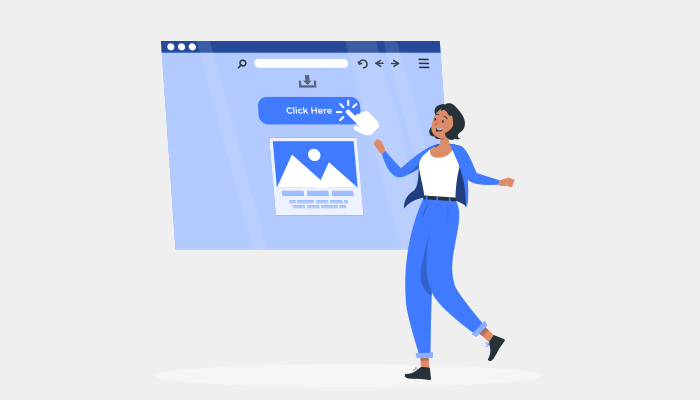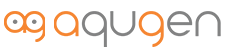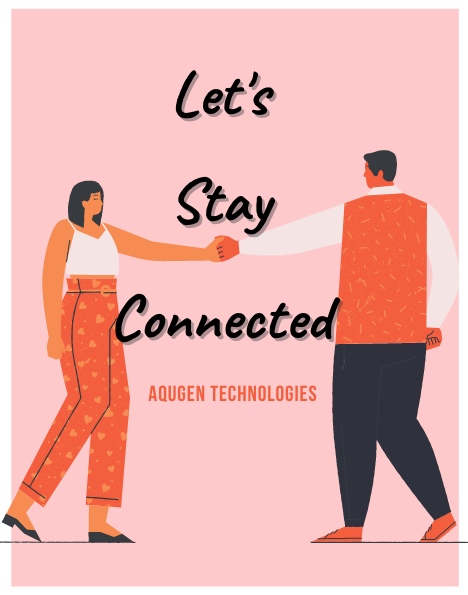In today’s digital era, most businesses own a website, and many aim to earn high traffic, conversions and track their online progress. Moreover, they use many analytical tools to check and report their online presence in its wake. However, Google Search Console has proved to be highly beneficial for tracking a website’s performance and improvement.
What is Google Search Console?
Google Search Console, formerly known as ‘Google Webmaster Tools,’ is a platform to monitor how Google views the website and optimize its organic presence.
According to Google, Google Search Console is advantageous for business owners, SEO specialists, marketers, site administrators, web developers, and also app creators.
How to use Google Search Console?
- Add website to Google Search Console
-
- Sign in to Google business account
- Go to ‘Google Webmaster Tools’ and click “Add a property”
- Select “Website” from the dropdown menu and add the URL of your site
- Choose a way to verify your website from
-
- HTML file upload
- Domain name provider
- HTML tag
- GA tracking code
- GTM container snippet
- Add http:// and https://, if your site supports both and also add every domain
- Google Search Console Permissions
There are two role types in GSC,
-
- The owners have complete control over GSC properties. They can manage users, settings, data and access every tool.
-
- The users, on the other hand, can see all data and take some actions. They can be given full access or restricted to the limited data view.
Access to complete information and control to every team member can be dreadful as someone might accidentally change basic settings.
- Sitemap submission
A sitemap is not mandatory to rank in SERP because, according to Google, its web crawlers typically find most of the pages. However, it can benefit and improve the site’s crawlability in conditions like,
-
- If your site has plenty of pages
- It consists of more isolated pages
- A new site
- It shows up in Google news or uses rich media content
After building a sitemap, it can be submitted through the Google Search Console sitemap tool.
- Filters in Google Search Console
Google Search Console provides several filters to view and analyze data, such as,
-
- Search Type can be bifurcated into three subcategories: web, image, and video. Moreover, you can also compare two types of results.
-
- Date range allows choosing from various time-period and allows setting a custom range.
-
- When you press the ‘New’ tab next to the “Date range’ filter, you can add another five types of filters: Query, Page, Country, Device, and Search appearance. Again, different combinations of filters can generate the required results.
- Index coverage report
It shows the status of pages that Google has tried to index. This report helps to address indexing issues as Google allocates statuses to indexed pages like,
-
- If the page could not be indexed: Error
- If the indexed page has any problem: Warning
- If the page has duplicate content as per canonical page: Excluded
- If a canonical page has been found: Indexed
What can you identify with Google Search Console?
- Highest traffic pages
- Highest CTR queries and average CTR
- Site’s impressions and average position over time
- Highest and lowest ranking pages
- The number of pages indexed and why others have been not
- Total backlinks and which URL have the most backlinks
Benefits of Google Search Console
- Improve website’s search appearance
- Fix AMP errors
- Improve your HTML
- Increase organic traffic
- Monitor links
- Manage indexed pages
- Fix crawl errors
- Quickly monitor mobile issues
Impression and conversions are every website owners’ goal. However, they are not so easy to gain. Here, the Google Search Console can help tremendously gain insights into the website’s performance and adjust marketing strategies.