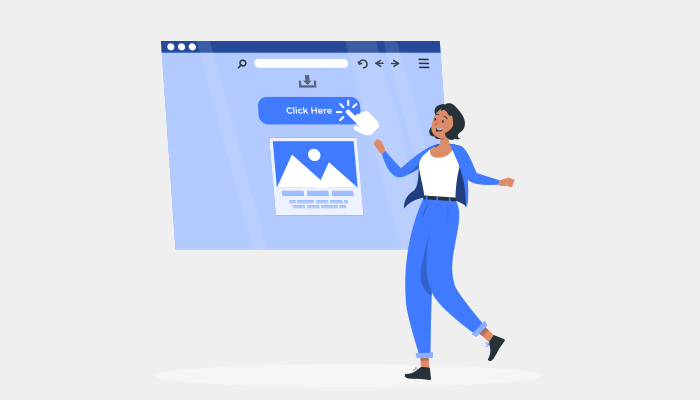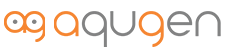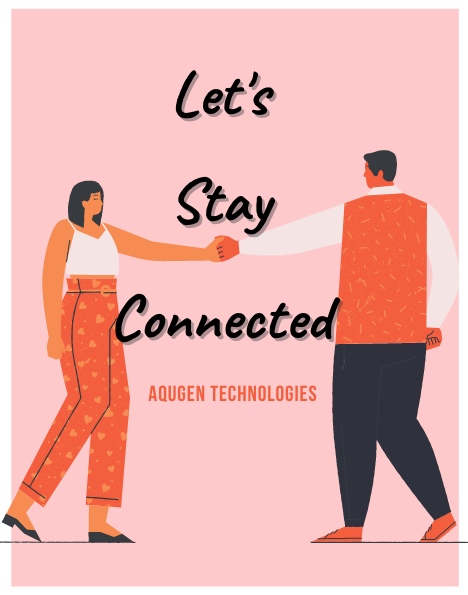There are times when your WordPress website crashes, but you need a way to get it up and run ASAP. Your website can become a victim of malware, software attacks, or user errors. This can lead to a hit on your SEO ranking and damage relationships with your customers or visitors.
Backup plug-ins help you avoid these situations by restoring all your website content and database records. Any backup solution you choose must be comprehensive, meaning it should take backups of both website files and database records. This will ensure that you have a complete backup package if you need to restore your failed website.
So, what is the best WordPress backup plug-in? Let us look at some of the best WordPress backup plug-ins compared (pros and cons)
- UpdraftPlus
Pros
-
- Most highly rated free backup plug-in available
- Ability to create a complete backup of the website to more cloud storage services
- Provides the convenience of automatic backup schedule
- Has a premium version with advanced features
- Secure Storage Options
Cons
-
- No lifetime updates
- Need to pay for the premium version for faster support
- The license needs to be renewed for extra storage and upgrades
- Advance features have been proved complicated
- BackupBuddy
Pros
-
- Ability to optimize and repair your database
- 1GB free stash live storage with every plug-in purchase
- Huge number of migration and cloning tools available
- Lifetime version available for a reasonable price
Cons
-
- On-demand backup is unavailable. Needs to schedule the backup plan
- No free plan
- Users complained about timeout and unreliability
- Duplicator
Pros
-
- Offers cheaper price for multi-site licenses
- Scheduled and on-demand backups
- Lifetime update version offered
- Good reviews about cloning and migration
- Provides 30 days money-back guarantee
Cons
-
- No cloud storage available
- Does not have FTP
- No customization for files and database
- Lacks restore backup feature
- BackWPup
Pros
-
- Provides multiple backup options to the cloud
- Free version
- Comparatively easy to use
- Ability to schedule separate database and file backup
- Provides multi-site backups
Cons
-
- The backup needs to be scheduled, no on-demand backup
- Lacks migration and cloning tools
- Not integrated into its premium version
- Extra charge for multiple domain licenses
- Jetpack
Pros
-
- Features like contact form, stats, design, and marketing can be added conveniently
- Core jetpack plug-in is free
- More features are getting added
Cons
-
- With tons of features into this plug-in, the interface looks bloated
- Has the ability to slow down your site
- Difficulty in locating the modules you want to enable or disable
- Privacy risk – might push information from the site to WordPress.com
Conclusion
The narrowed down are the five best WordPress backup plug-ins available. There is a slight difference between each of these plug-ins, so what you are looking for will decide what is best for you. People who like to go with the popular choice should pick up UpdraftPlus or BackupDaddy. People who are tech-savvy and use plug-ins for the use of content moving, cloning, and migration usually prefer a duplicator.
For people who just want a simple backup plug-in that is easy to use, has comparatively more features than other plug-ins, creates automatic and multi-site backup, and stores content in personal accounts, BackWpup and Jetpack are the ones they should go with.