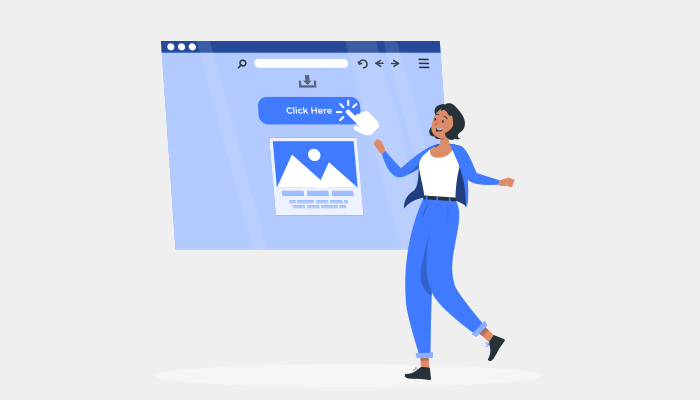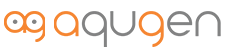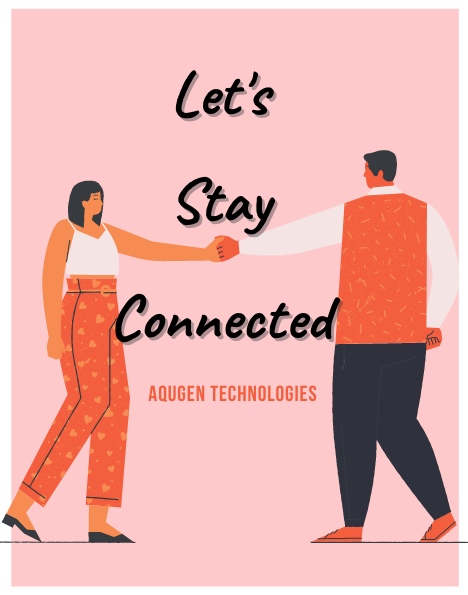Google search console is one of the major parts of Google Webmaster tools. Your site is governed by google, thus you definitely want to play with their good books. Thu,s in order to do so you need to understand Google Search Console or GSC. Here is a small comprehensive guide to set up and make you familiar with the GSC.
Steps to start Google Search Console
GSC is very easy to set up in the first place. You will find long paragraphs of a guide, but we don’t do that here. There are two ways you set it up and it will get the basics of google search console set-up clear to you, watch this:
- In WordPress with YoastSEO
If you are using a WordPress account then the setting up of GSC is quite an easy task to begin with.
-
- Log in GSC with your account details
- Go to add the property and add your website there with the property type
- Search for the HTML tag in you YoastSEO for ownership
- Copy the HTML tag and paste it in the webmaster tools under the google HTML tag section
- Go to GSC and click confirm
- Without WordPress account
If you are working through anything other than that, it is also easy, just follow along.
There are four ways you can consider the verification process because the listing of your site is done as soon as you add the site to the property section. Now to verify, take these four ways into the account:
HTML tag
-
- To take this into account select the verification with HTML tag and copy the verification code.
- Go to your side and open your HTML editor
- Paste the HTML tag in the head section of your website.
- Go to the GSC page and click verify
HTML file
-
- Click on HTML file verification
- Download the file (do not change the name of the file)
- Upload it to the specified location that is provided to you
- Click verify on the GSC page
Google Tag Manager
If you are using a Google Tag Manager account this will help you
-
-
- Select the google tag manager for verification
- Login with the credentials
- Select verify
-
Domain Name Provider
-
-
- Select on the DNP verification
- Choose from the list of name providers that you bought the domain from
- Select verify
- If you do not have your domain provider on the list, it will tell you how to create a DNS list for the Domain provider.
-
This can be considered a google search console guide for beginners for the step by step guide on the start up.
What functions does the google search console provide?
You see, you can make yourself completely familiar with the environment of GSC when you get in. But in order to get things going for the first time here are some of the most popular functions that people work with.
A few of the most used functions are:
-
- Performance: it shows how many people have clicked on your site and what are the stats of the impressions that the site has created. It used to show the results for a month but now you can see the results for 16 months.
- Crawl Stats: it shows the statistics for the site that Google crawled. Pages. Google crawled.
- Manual Actions: it is for the spams that users detect or Google detect. You don’t want to see anything that pops in here. Try to work your way through the errors that are triggering the flag
- URL inspections: it helps to get data on a particular page of your website. It gives a checklist that tells you if there is an error on the page
- Sitemaps: they are the maps to the website that you are using. Some plugins create sitemaps automatically, else you have to create one for the indexing purpose, and GSC helps you with that.
Conclusion
The basics of google search console have been discussed here and you are now ready to start with the mapping and the set-up of the complete process. This can be seen as a google search console guide for beginners if you have stumbled upon this.
Hope this tells you about the foundation of the system.