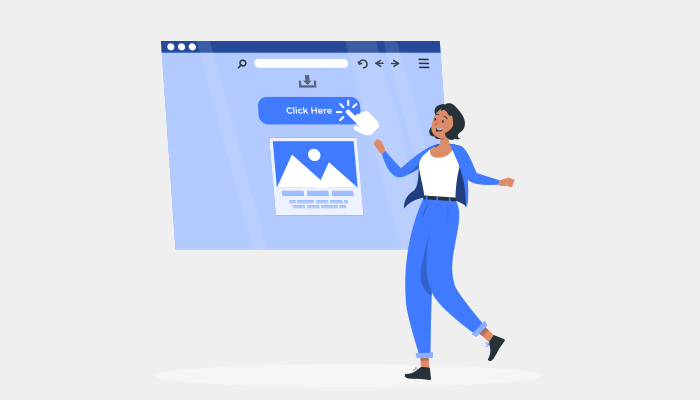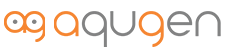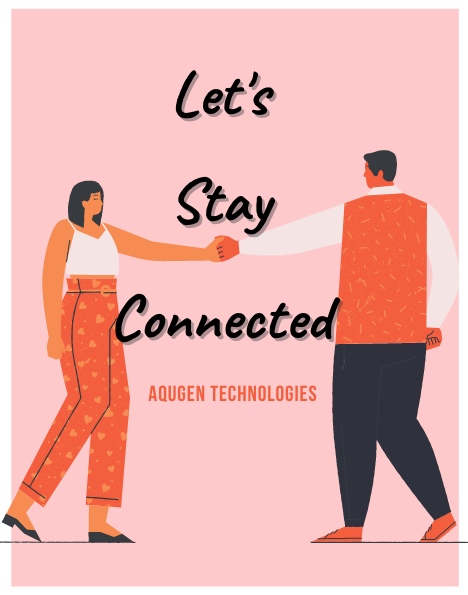Covid-19 came like a storm and altered everything with its by-product – social distancing. Masks replaced the smiles, take away replaced dine-in, OTT replaced movie theatres, video conferencing replaced schools, digital marketing replaced billboards, the online market replaced shops, and digital became the norm. The digital revolution started in the late 20th century and gained momentum in recent years. Digital platforms became artists’ canvas during lockdowns, and they came forward with their unique skills and ideas. One of the platforms people use widely to express their feelings and showcase their ideas is podcasts which have turned remote as the social distance became a rule.
What is a podcast?
The podcast is an audio program based on a particular theme or topic to which you can subscribe and listen whenever you want. Generally, a podcast series is a discussion harnessed by one or more hosts on a topic or event. However, with the covid-19 rules, the podcast industry has also seen radical alteration, and remote recording has taken the place of face-to-face interviews.
How to record a podcast remotely?
If you are starting a new podcast, the first step is to consider your goals. What is the style of your podcast? The most popular styles to choose from are,
- Interview podcasts
- Conversations between hosts
- Narrative podcasts,
- Solo shows
Every niche will have different needs, and its understanding will identify your equipment, setup, and software requirements.
What do you need for recording a podcast remotely?
- A microphone
Using a built-in microphone on your computer can be a mistake, and your audience will not stick around long if your audio upsets their ears. An investment in a good quality microphone will save you from a lot of hassle.
A wide range of mics are available to fit your budget and requirement,
-
- ATR2100
- Rode NT1-A
- Blue Yeti
- Rode podcaster
Of course, your guests might not have professional mics, but your audience will expect clear and crisp audio from the host.
Tip: Pop filter for mic eliminates the ‘p’ and ‘b’ sound when you speak.
- Headphones
Headphone selection is not as critical as choosing a mic, but headphones can be beneficial in several ways. It prevents your mic from picking up feedbacks, gives control over the sound and recording, lets you know if you are plucking up the background noise.
- Podcast studio setup
Though you do not necessarily need a soundproof room, choose a quiet area away from noise and distractions. Reflection filters around your microphone filter out additional noises and give echo-free, studio-quality sound. The carpeted rooms can also dampen the echo of the room.
- Notable guests
Not everyone can be a great communicator who can enchant your audience, so selecting a compelling guest is essential. They should also be knowledgeable enough to answer your questions promptly.
- Softwares to record
Picking up the software to record can depend on whether you need audio-only or audio-video. A variety of software is available to choose from, like Zoom, Skype, Zencastr, Riverside, and squadcast.
Tips for recording a podcast remotely
- Choose your genre wisely.
- Use double-ender recording to record on both ends.
- The selection of audio-only or audio-video depends on your content, topic, and theme.
- Don’t forget to edit your podcast.
While podcasts have become a medium to fulfill the human’s need for storytelling, setting up a podcast might sound too technical. Selecting the equipment, platform, and method greatly depends on your topic and theme. Many companies provide services to set up your equipment, software, guests, and strategies for your podcast.