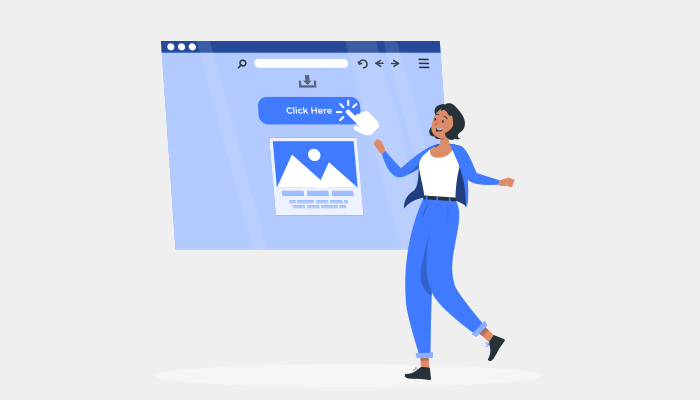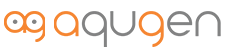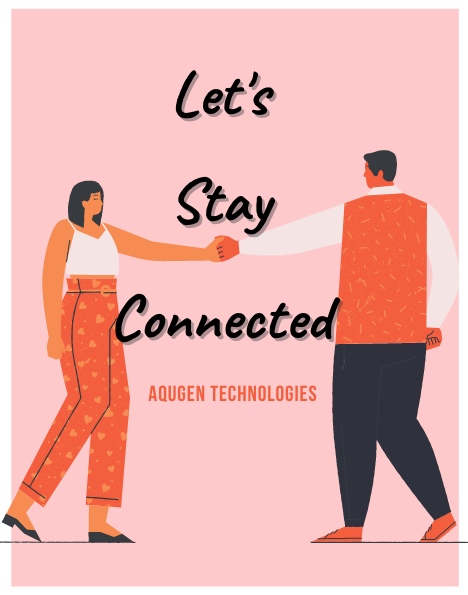This is the last third part of this article. So far, in both parts of the article, we have learned and discussed the importance of page speed and also the reasons due to which the page speed is low.
How to Maximize your Page Speed?
- Image Optimization
Uploading high-quality images on your website will lower your page speed. And to upload the images you have to be sure that the images are of small sizes, mainly in kilobytes, or face the lower website’s page speed. You can also use formats, like PNG or GIF for icons as well as for other visuals, and for photos you can use JPEG. Else, you can simply install WO Smush if you are on WordPress and one more option to reduce the size of the file without losing quality. You can use a short pixel image optimizer.
- Enable compression
To increase the speed of the loading time of a website, compressing it is another option. As compression helps in reducing the number of bytes, hence decreasing the HTTP response. For this, there is one tool called Gzip which can help you in reducing the downloading time by up to 70%.
- Spread your content with CDNs
To attract much traffic you must spread your content on multiple servers. For this, you can go for CDN (Content Delivery Network), this will help you in providing many servers, to spread your content to the visitors, which are at different places. A CDN will also help you in the reduction of the file size and will be able to send the file faster to the site visitors which are closer to the location.
- Limit the number of plugins
If you install numerous plugins on your website, then not only will the page speed lower down but also make it unsafe with regards to the security of the website. So, to regain the page speed you can remove the plugins which are not that much necessary and you think they are slowing down your page speed.
- Enable HTTP keep-alive response headers
HTTP requests are quite simple as they just grab, send a file, and then exit. But, not every simple thing is quick. To be alive the browser and the server must use the same connection to send the several files, this will help in increasing the website’s page speed.
- Choose a Trusted web host
To improve the performance of the website choosing a perfect web host can prove to be a smart business idea. If you are out of budget and you plan to get a cheap host in starting, then you may have to face failure in the long run. So, to get positive results you must choose a good web host relevant to your business that can tackle all your website resources.
In order to have a cool and attractive website, you may have a slower page speed. So, you must research properly before adding a new code, plugin, or media to your website, whether these things have an impact on your site page speed or not. And in case, you get to know that your website is taking more than 3 seconds to load, this means you really need to hire a search engine optimization company as they will help you not only with creating a fast and attractive website but also with their SEO Services. Ignoring the page speed may not be a smart idea because Google can penalize your website for this.